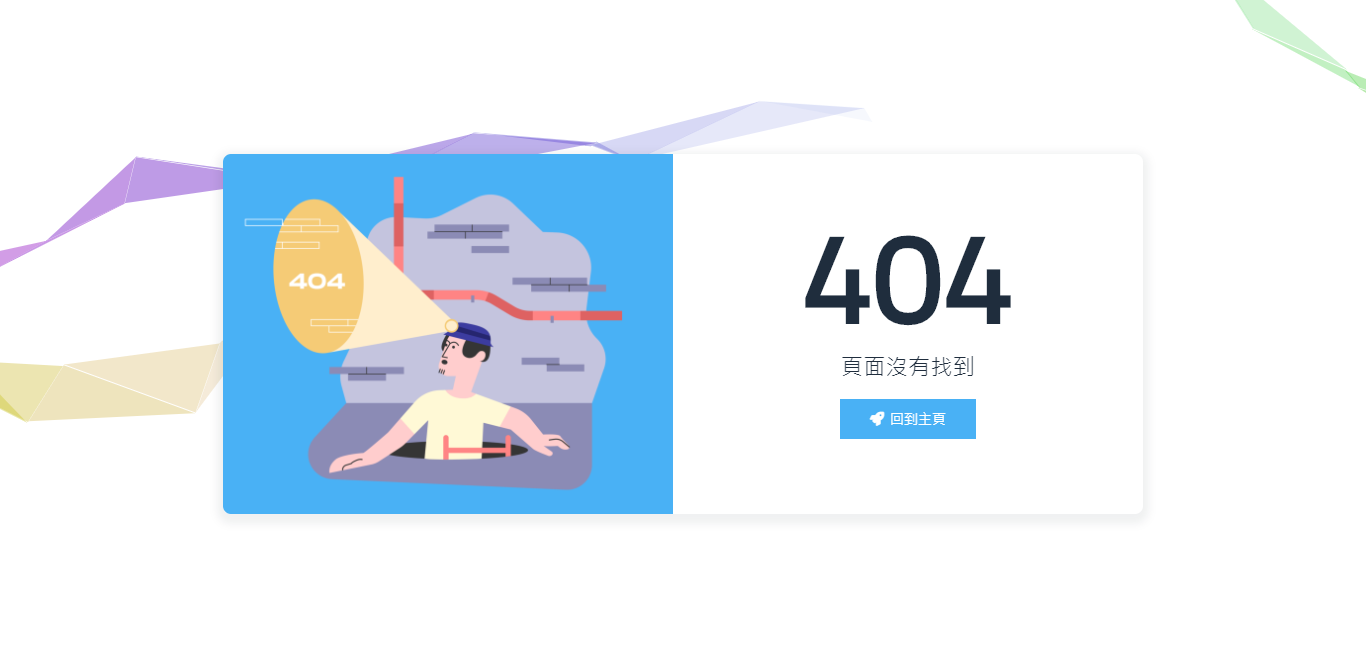本文转载自 https://jerryc.me/posts/dc584b87/#Page-Front-matter
Page Front-matter
1
2
3
4
5
6
7
8
9
10
11
| ---
title:
date:
type: (tags,link,categories这三个页面需要配置)
comments: (是否需要显示评论,默认true)
description:
top_img: (设置顶部图)
mathjax:
katex:
aside:
-- -
|
Post Front-matte
1
2
3
4
5
6
7
8
9
10
11
12
13
14
15
16
17
| ---
title:
date:
tags:
categories:
keywords:
description:
top_img: (除非特定需要,可以不写)
comments是否显示评论(除非设置false,可以不写)
cover:缩略图
toc:是否显示toc (除非特定文章设置,可以不写)
toc_number:是否显示toc数字(除非特定文章设置,可以不写)
copyright:是否显示版权(除非特定文章设置,可以不写)
mathjax:
katex:
hide:
---
|
标签页
前往你的Hexo 博客的根目录
输入 hexo new page tags
你会找到source/tags/index.md这个文件
修改这个文件:
1
2
3
4
5
6
| ---
title:标签
date: 2018-01-05 00:00:00
type: "tags"
comments: false
---
|
分类页
前往你的Hexo 博客的根目录
输入 hexo new page categories
你会找到source/categories/index.md这个文件
修改这个文件:
1
2
3
4
5
6
| ---
title:分类
date: 2018-01-05 00:00:00
type: "categories"
comments: false
---
|
友情链接
为你的博客创建一个友情链接!
创建友情链接页面
前往你的 Hexo 博客的根目录
输入 hexo new page link
你会找到source/link/index.md这个文件
修改这个文件:
1
2
3
4
5
6
| ---
title:友情链接
date: 2018-06-07 22:17:49
type: "link"
comments: false
---
|
友情链接添加
在Hexo博客目录中的source/_data,创建一个文件link.yml
1
2
3
4
5
6
7
8
9
10
11
12
13
14
15
16
17
18
19
20
21
22
23
24
25
26
27
| class:
class_name: 友情鏈接
link_list:
1:
name: xxx
link: https://blog.xxx.com
avatar: https://cdn.xxxxx.top/avatar.png
descr: xxxxxxx
2:
name: xxxxxx
link: https://www.xxxxxxcn/
avatar: https://xxxxx/avatar.png
descr: xxxxxxx
class2:
class_name: 鏈接無效
link_list:
1:
name: 夢xxx
link: https://blog.xxx.com
avatar: https://xxxx/avatar.png
descr: xxxx
2:
name: xx
link: https://www.axxxx.cn/
avatar: https://x
descr: xx
|
友情鏈接界面設置
由 2.2.0 起,友情鏈接界面可以由用户自己自定義,只需要在友情鏈接的 md 檔設置就行,以普通的 Markdown 格式書寫。
音樂
音樂界面使用了插件 https://github.com/MoePlayer/hexo-tag-aplayer。
使用方法請參考插件的文檔。
音樂頁面只是普通的 page 頁,按普通頁面操作生成就行。
電影
電影界面使用了插件 https://github.com/mythsman/hexo-douban。
使用方法請參考插件的文檔。
注意:hexo-douban 會主動生成頁面,所以不需要自己創建。對應網頁的 top_img 可以 butterfly.yml 修改。
404 頁面
主題內置了一個簡單的 404 頁面,可在設置中開啟
1
2
3
4
5
|
error_404:
enable: true
subtitle: "頁面沒有找到"
background:
|